In this tutorial we will learn how to create triangulation art in coreldraw.
Triangulation or low poly is a technique of drawing an object of triangles. In this triangulation art tutorial, we will use an apple as object.
The image below is the final result we will get.
Application: CorelDraw X6
Time: 20 minutes
We need this image for tutorial.
The steps are to be followed:
Step 1
Open the image an apple to CorelDraw.
Activate the Pen Tool.
As already explained above that triangulation or low poly is formed of many triangular. Then the object in the form that we will make into a vector triangulation, there should not be a square.
Make triangles follow the shape of the apple, we will start from the leaves.
Create triangles with sides touching another triangle. In forming this object should not be any curve.
Like this the result of the formation of a triangle that has me form the shape of a leaf.
Step 2
In this step we will give color to triangles earlier.
we will be using is the original color of the objects.
Enable Color Eyedroper tool, Take a sample object and then fill in the color triangle.
The picture below is the result of colouration for the leaves.
After that, remove the line color triangle by right click on the color X.
Step 3
Do the same as above in the apple stalk.
And also with the fruit of his apple.
And this is the result we get.
Remove all the lines and Create the background with red color.
Here's the final result of our triangulation art of apple
The end for tutorial Create triangulation art on apples in coreldraw, hopefully this tutorial useful for us . Thank you.












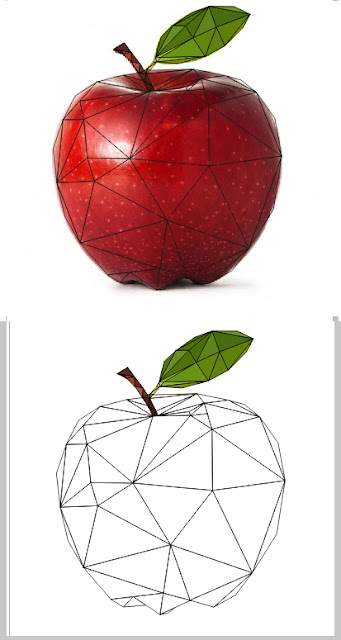


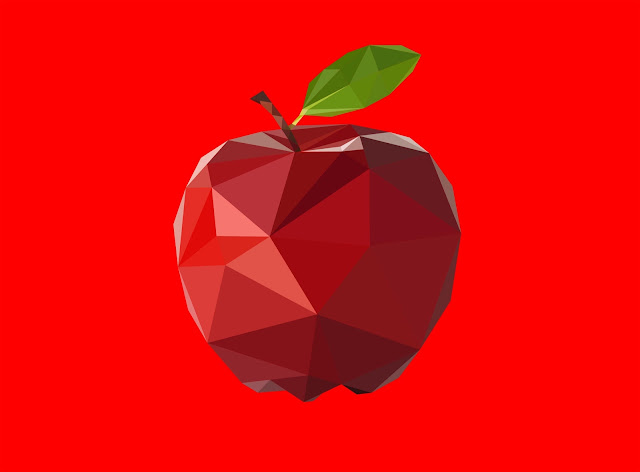
4 comments
thanks for this,,,,
nice for,,,,
superb article complete guide thanks.
Perfect Cracks
vintage happy valentines day images
EmoticonEmoticon